Create Quiz from Text
Create a Quiz from Text with QuizRise and OpenAI GPT-4 turbo.
Here are the steps you can follow to generate a quiz from text using QuizRise.
-
Go to QuizRise and click on Create new Quizz.
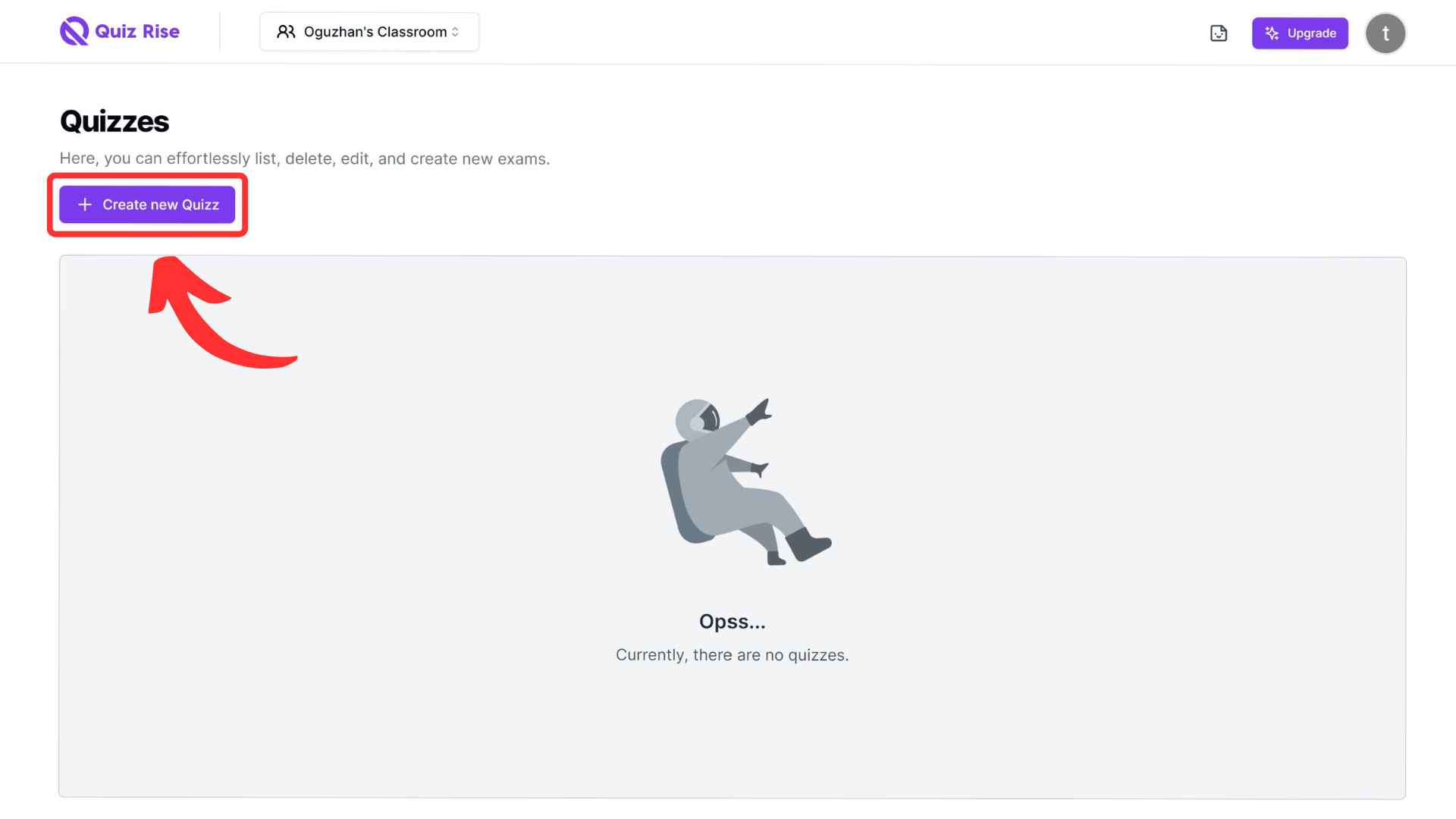
-
Click on Text tab.
-
Enter the text you want to create a questions from.
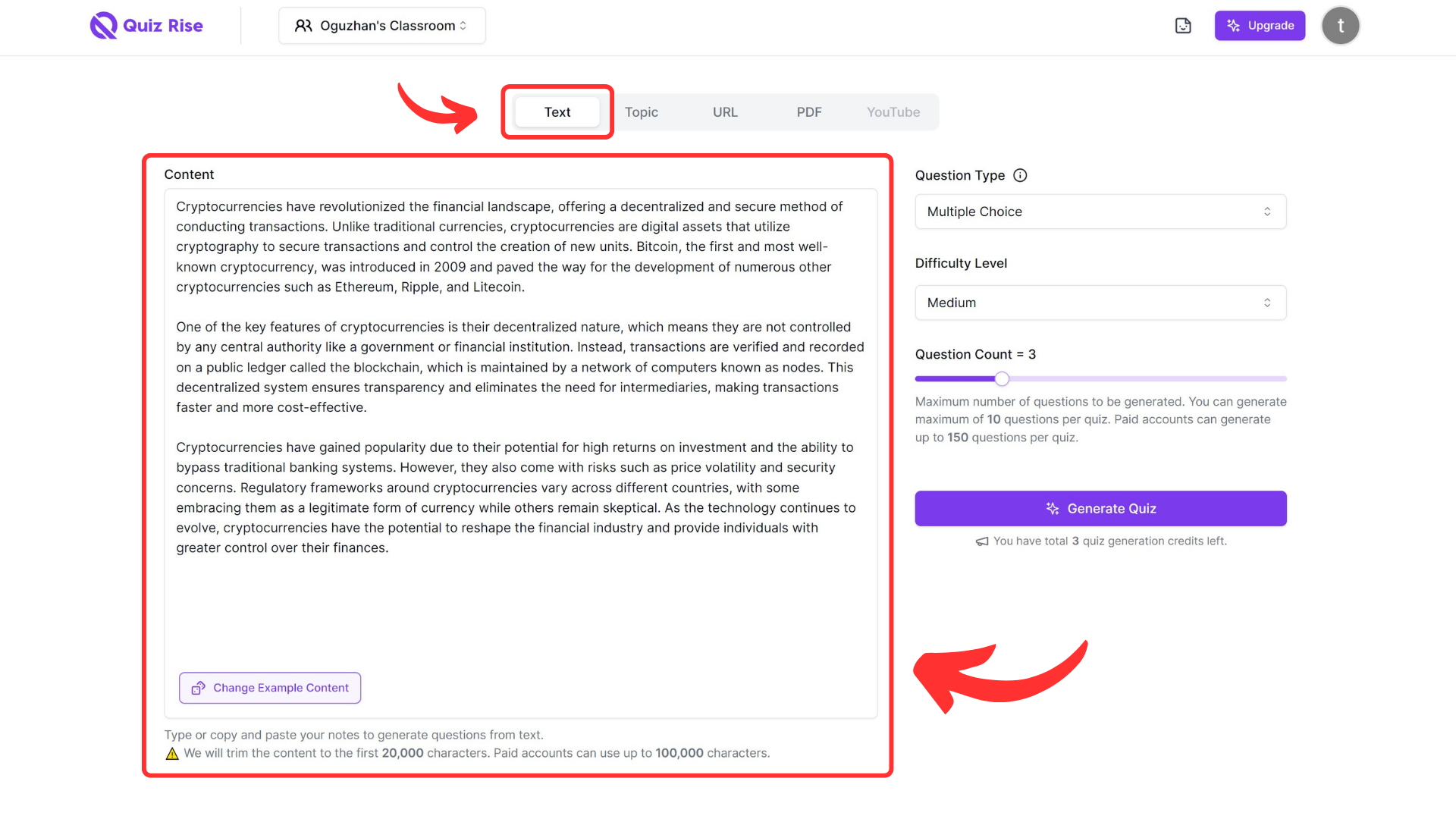
-
Customize the question type for the test based on the text by clicking on the ‘question type’ dropdown menu.
-
Adjust the difficulty level of the question by clicking on the ‘difficulty level’ dropdown menu according to your preference.
-
Choose the number of questions you want to create from the text by sliding the ‘Question Count’ slider.
-
Click on Generate Quiz button.
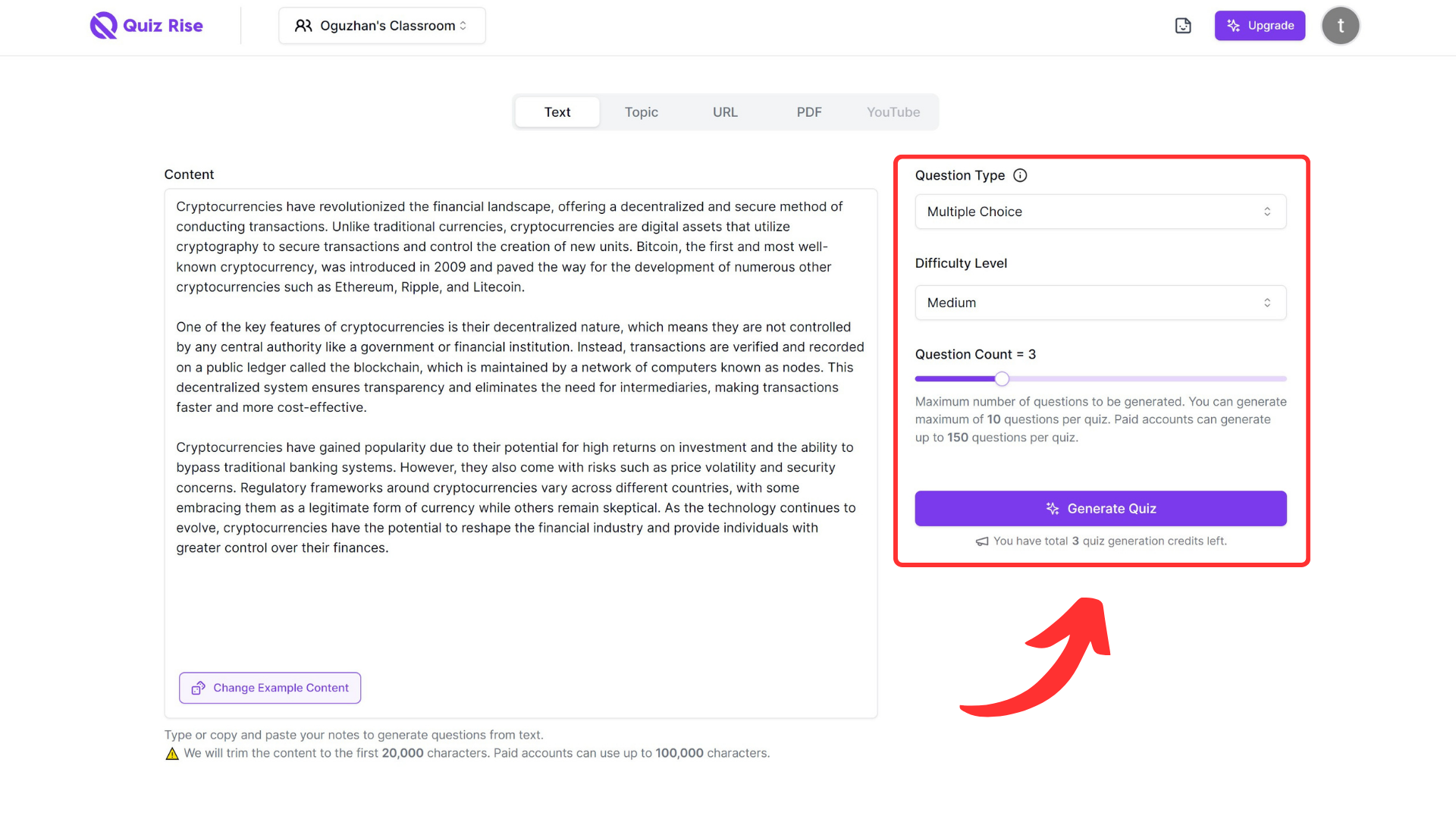
QuizRise AI will automatically generate a set of questions from your text. You can edit the questions and answers as you wish.
And that’s it! You have successfully created a quiz from text.
On This Page