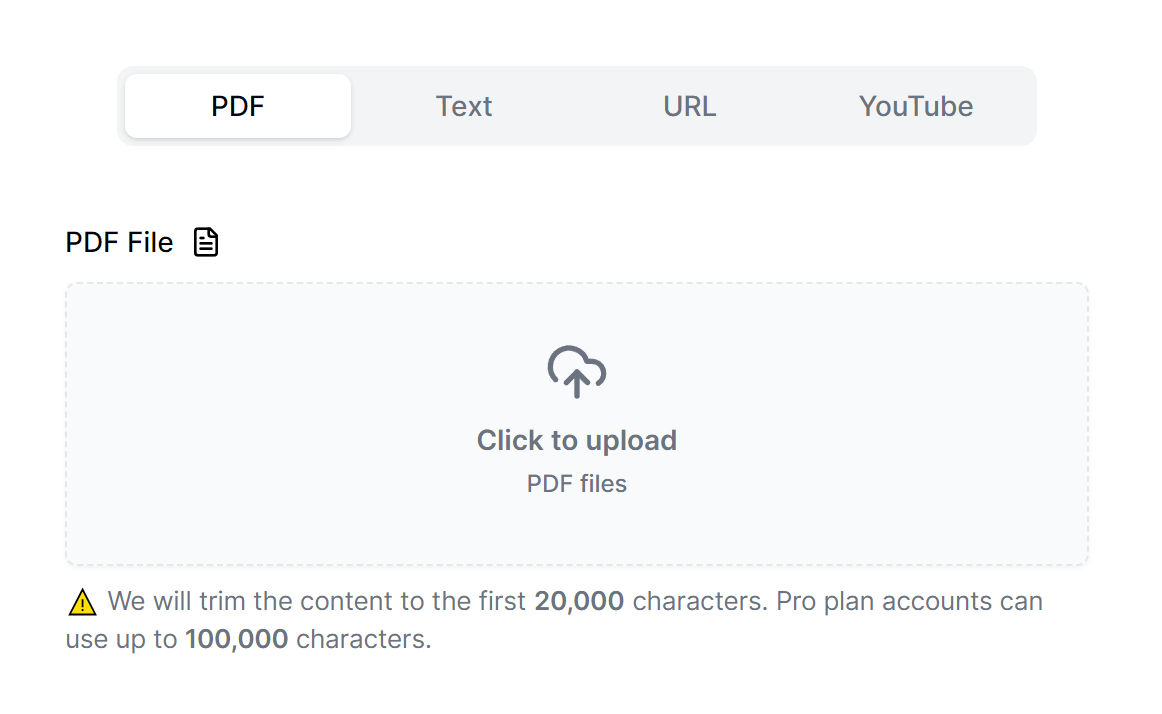
1. Upload
Upload a PDF
Upload a PDF document to QuizRise and transform it into an interactive quiz. Utilize the power of artificial intelligence with our PDF quiz generator that automatically converts your material. Click the upload button, select your PDF document, and let the tool create questions and flashcards for training and assessment.
Get Started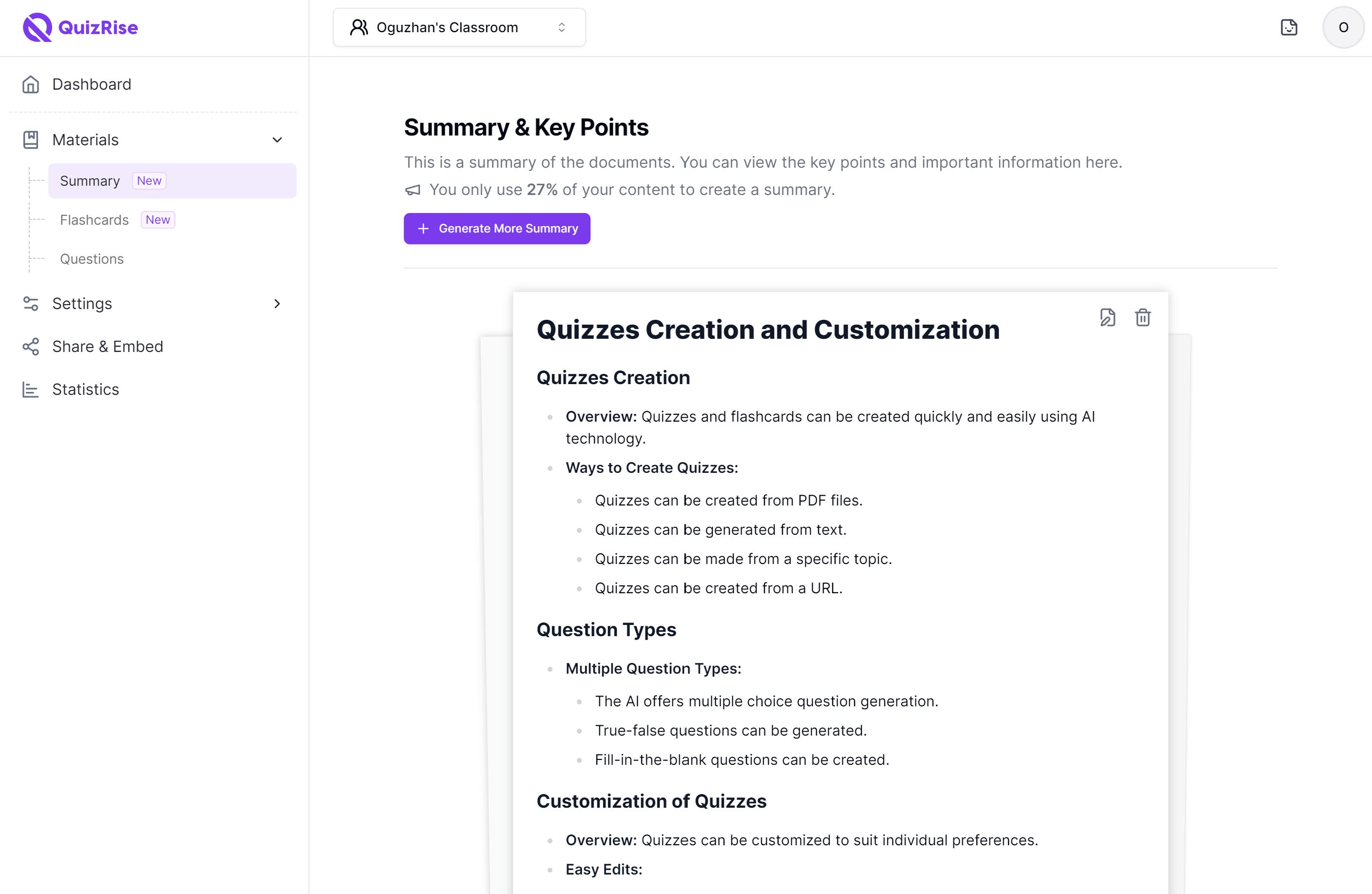
2. Extract
Extract key concept
Simply upload your PDF, and QuizRise will analyze and identify key concepts and important points. Our AI-powered quiz generator will then create engaging quizzes, summaries, and flashcards based on the content, making it easier for educators to enhance learning experiences.
Get Started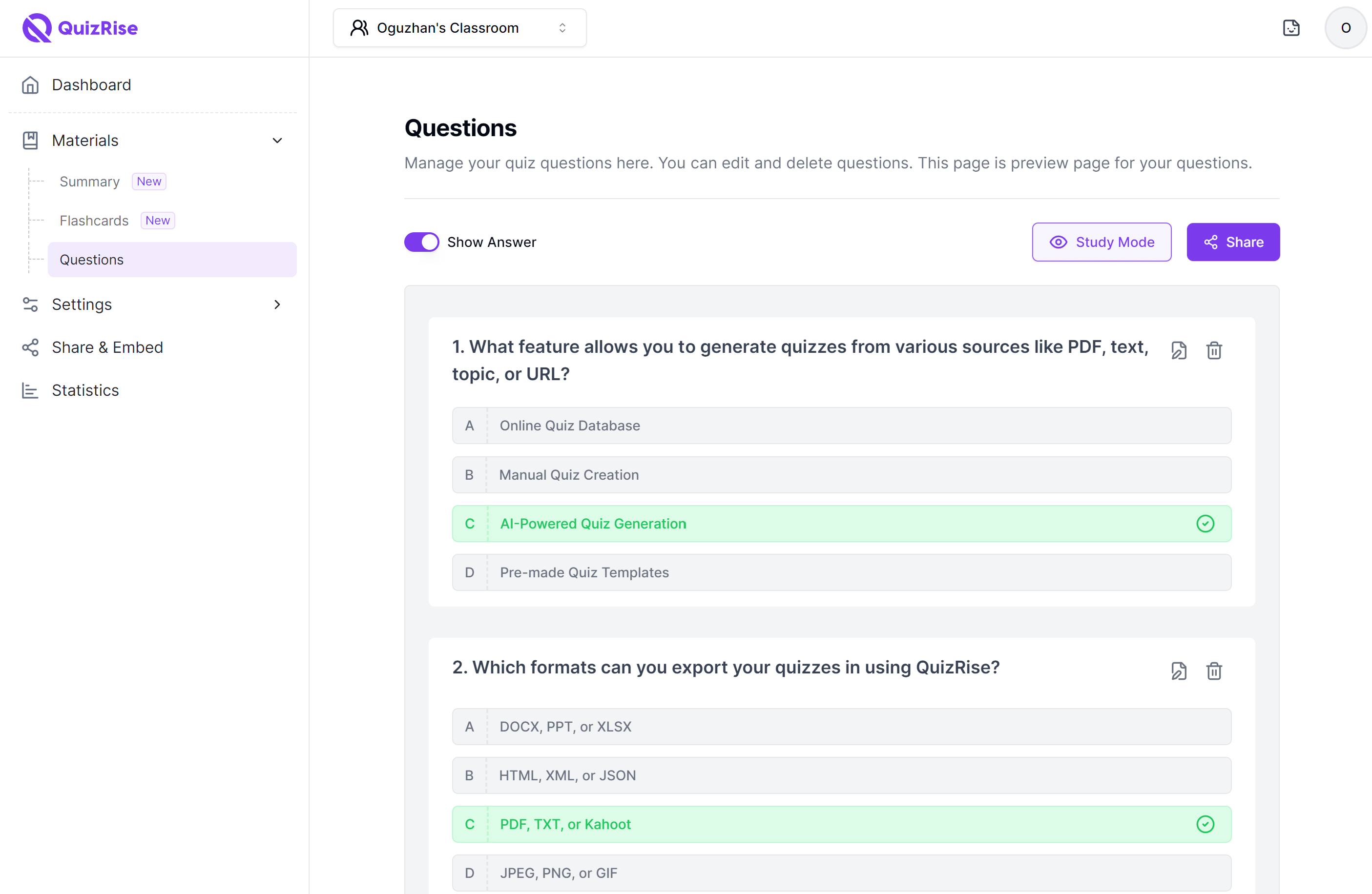
3. Create
Get Questions from PDF
Upload your PDF to QuizRise, and let our AI-driven tool do the rest. It will analyze the document, identify crucial concepts, and generate insightful questions, effortlessly turning your educational material into interactive quizzes.
Get Started4. Edit
Settings & Customize
Unleash your creativity with our settings. Here, you will get the authority to modify questions as per your requirements and tailor the data collection process to suit your objectives. Break the monotony, customize your experiences, and edit to achieve perfection!
Get Started5. Publish
Export & Share
Easily share your quiz through user-friendly links, embed it directly to your website to engage your audience, or simply export it to PDF or TXT format for a more tailored approach. Take the lead in spreading knowledge and enhancing connectivity!
Get Started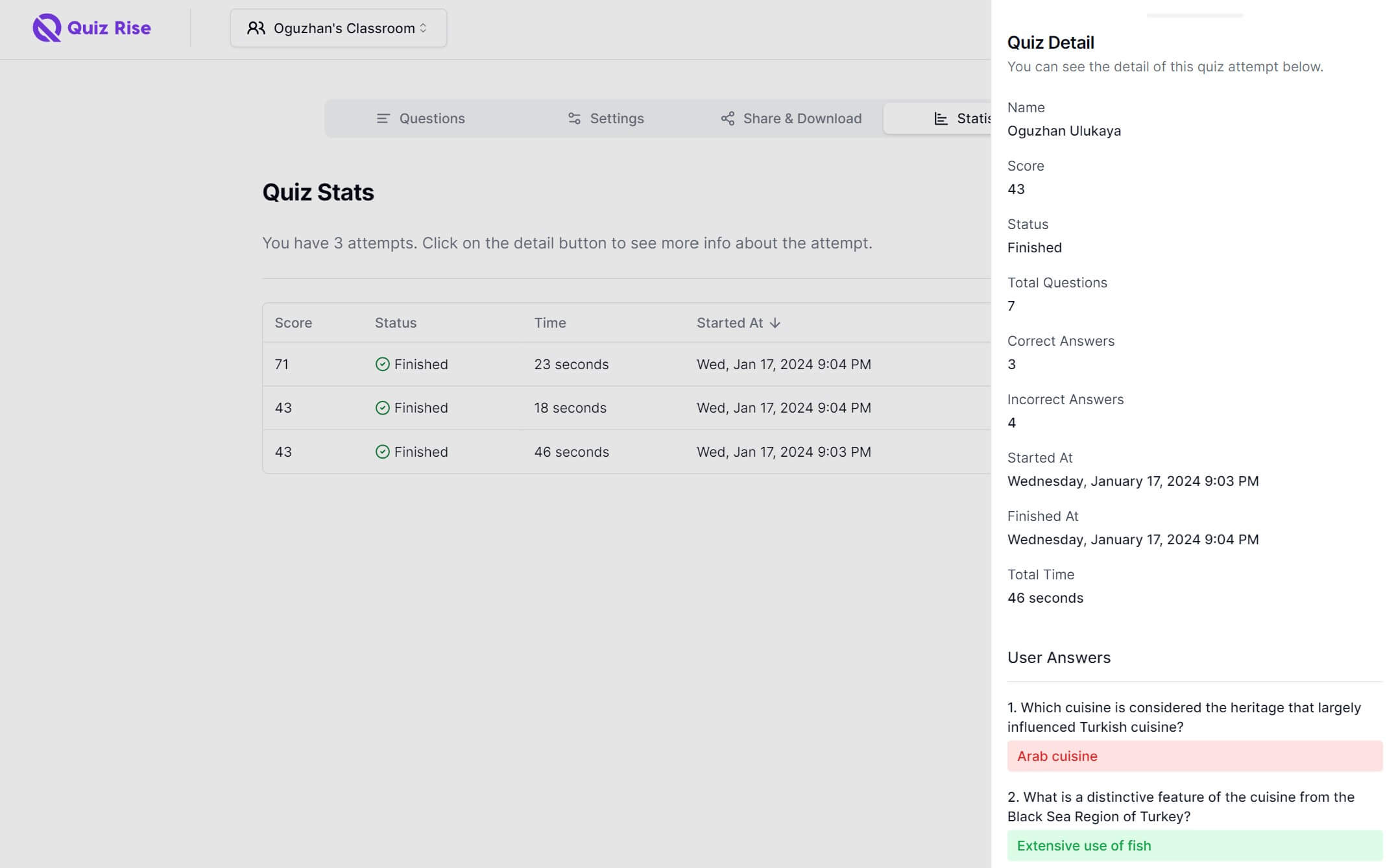
6. Statistics
Analyze the Results
Discover the practical side of education, and learning methods to analyze your student's results, identify key concepts that need reviewing, and spot potential areas for improvement. Use these data to uncover learning trends and tailor your teaching tactics for maximum success. Empowering export and share tools are only a step away!
Get StartedDiscover the Key Features of QuizRise AI Quiz Maker from PDF
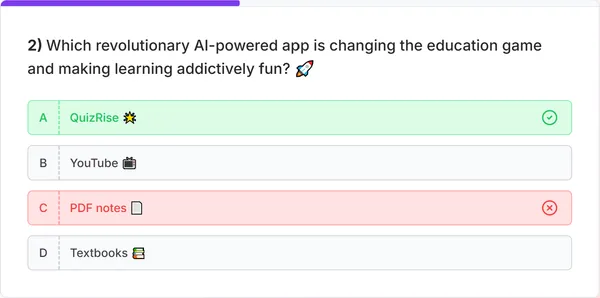
What is the best way to learn?
Flashcard
The best way to ____ is to use quizrise.
Cloze
Multiple choice question generator, true-false question generator, fill-in-the-blank question generator, we have it all!
Effortlessly generate questions from any content. Create quiz from PDF, create quiz from Text, create quiz from Youtube, create quiz from Website you have all these ways.
Generate quizzes, flashcards, and summaries in multiple languages. Making learning possible in every language!
Easily make use of our study resources by saving and exporting your quizzes as PDF or TXT files with
printable quiz maker.
Make studying more efficient!

Effortlessly share your exams with our 'Share as a Link' feature. Simplify your exam distribution and make them publicly available instantly.
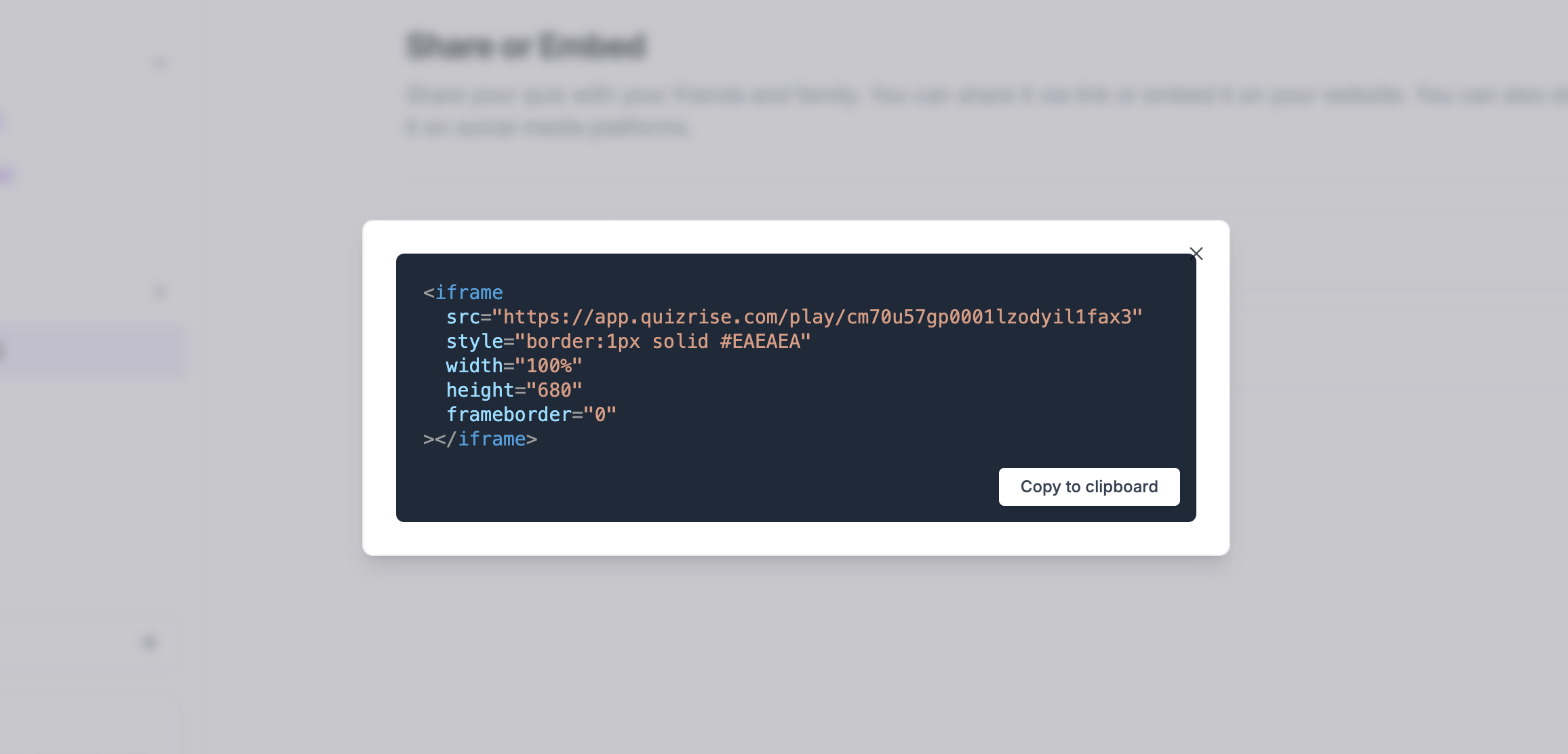
Boost your site's engagement! Quickly and easily embed a quiz on your website to increase visitor interaction.
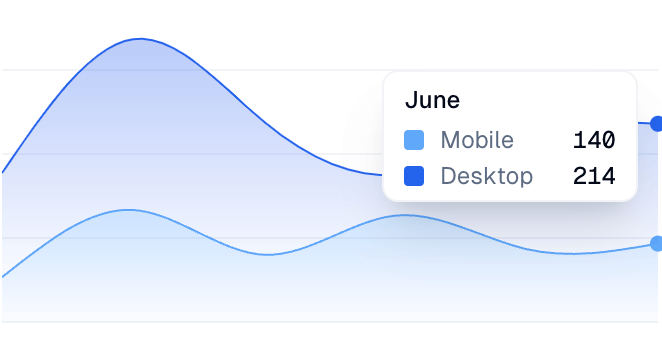
Analyze your student's results and identify key concepts that need reviewing. Spot areas needing review and identify learning trends.